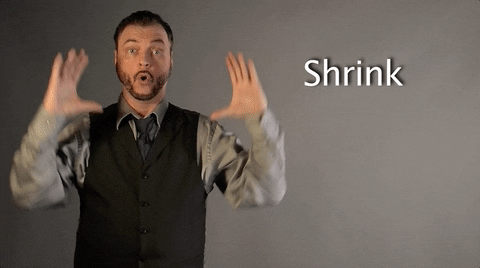
Creating Anki cards can be a time-consuming process especially if you are personalizing your cards with an image.
We recommend using Google images to find images. However, many users run into two common problems that can be very frustrating and time-consuming:
- When trying to drag a thumbnail image found on Google images into Anki, it doesn’t work.
- When clicking on the image and copying the full-size image, it works but is a lot larger than the other pictures in the deck.
In order to make sure your images are imported properly into Anki, and the images are the same size, rather than use an image editing program, automatically shrink all images you paste into Anki using the ImageResizer add-on.
Check out this link here: https://ankiweb.net/shared/info/1214357311
ImageResizer is a simple Anki addon used to resize images.
Normally after you installed this addon, images will be automatically resized on pasting when adding new cards, either by hitting Ctrl + V or Ctrl + Shift + V or click on the button on the toolbar.