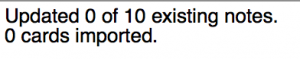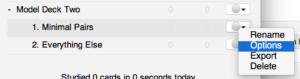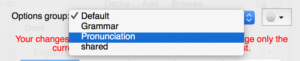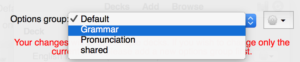Many of you have noticed that when you want to create a new model deck (if you're studying multiple languages), if you simply double-click on a copy of Model Deck.apkg, you get this notice, which isn't particularly useful:
Here's how you create a duplicate model deck.
1. Open up Anki and get to the "Decks" window. It should look like this:
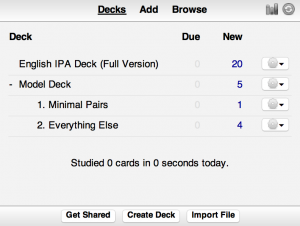
2. On the bottom of that window, click "Create Deck". It'll ask you for the new deck's name, so name it whatever you'd like:
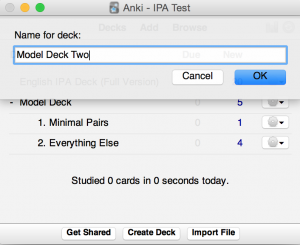
3. Do that two more times, creating a deck for 1. Minimal Pairs and a deck for 2. Everything Else. You should see something like this:
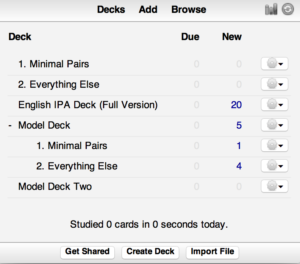
4. Now click and drag your new "1. Minimal Pairs" deck onto your new Model Deck (in my case, I'm going to drag it on top of "Model Deck Two"):\
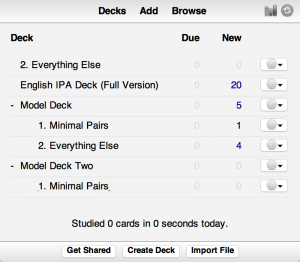
5. Do the same for "2. Everything Else."
6. You're almost done. Now we just need to change the deck options, so that they're not just the default options (I like to see minimal pairs more often than the defaults, and I like to see everything else significantly less often). To do that, click on the gear icon to the left of your "1. Minimal Pairs" deck and select "Options":
7. On the top of this window, you'll see the "Default" options set selected. Choose the "Pronunciation" options instead, and then, on the bottom right, hit "OK".
8. Do the same thing for "2. Everything Else," except this time, select "Grammar."
9. Lastly, do the same thing (choose "Grammar") for your new model deck (in my case, "Model Deck Two")
10. You're all set. When you're ready to add new cards, be sure to choose your new deck: